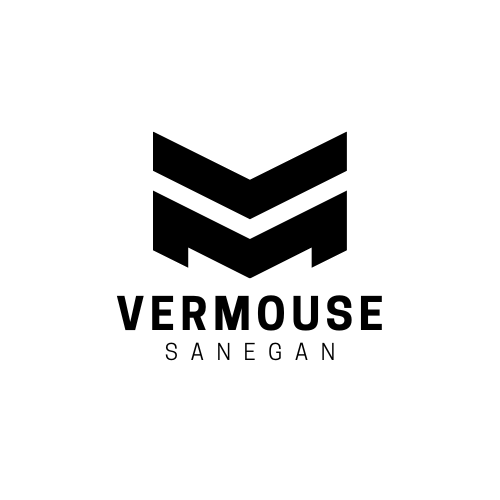Uncategorized
Why Precision Matters: Best Mice for CAD Users
Computer-Aided Design (CAD) requires precision, speed, and accuracy. Whether you’re working on 3D models, architectural plans, or engineering projects, the right mouse can significantly enhance your workflow and reduce strain during long work sessions. This guide explains why precision matters in CAD and highlights the best mice tailored for CAD users.
Why Precision is Crucial for CAD Users
CAD software demands exact cursor movements and quick responsiveness for tasks like drafting, modeling, and rendering. A high-precision mouse ensures accurate selections, helping avoid mistakes when working on detailed designs. Efficient workflows are enabled by smooth navigation across complex projects. Ergonomic designs minimize hand fatigue during long hours.
Choosing a mouse with high DPI (dots per inch), ergonomic features, and customizable buttons is essential for CAD professionals.
Best Mice for CAD Users
Logitech MX Master 3S
The Logitech MX Master 3S is a favorite among CAD professionals for its precision and ergonomic design.
- 8,000 DPI sensor for smooth and accurate tracking.
- Ergonomic shape for comfortable use during long sessions.
- Customizable buttons for shortcuts and macros.
- USB-C fast charging with up to 70 days of battery life.
Perfect for professionals who need precision and productivity-enhancing features.
3Dconnexion SpaceMouse Pro
The 3Dconnexion SpaceMouse Pro is designed specifically for 3D modeling and CAD.
- 3D navigation knob for seamless control of 3D environments.
- Ergonomic palm rest and customizable keys.
- Compatible with major CAD software like AutoCAD and SolidWorks.
Ideal for users working with 3D models and requiring advanced navigation tools.
Razer Pro Click
The Razer Pro Click is a stylish and high-performance mouse for CAD users.
- 16,000 DPI optical sensor for pinpoint accuracy.
- Ergonomic design for comfort during extended use.
- Multi-device connectivity for seamless multitasking.
Great for professionals who value precision and a sleek design.
Logitech MX Anywhere 3
The Logitech MX Anywhere 3 is compact and portable, perfect for CAD users on the go.
- 4,000 DPI sensor for precise tracking on any surface, including glass.
- Compact design for portability.
- USB-C fast charging with up to 70 days of battery life.
Ideal for CAD professionals who need a reliable mouse for travel or remote work.
3Dconnexion CadMouse Pro Wireless
The CadMouse Pro Wireless is another excellent option for CAD professionals.
- High-resolution sensor for accurate tracking.
- Dedicated middle mouse button for CAD applications.
- Ergonomic design to reduce wrist strain.
Specifically designed for CAD tasks, offering comfort and precision.
Microsoft Surface Precision Mouse
The Microsoft Surface Precision Mouse is a versatile option for CAD and general use.
- Smooth scrolling and precise cursor movement.
- Multi-device connectivity for streamlined workflows.
- Ergonomic design with a comfortable grip.
Great for CAD users who work across multiple devices and need reliable performance.
Razer Basilisk V3
The Razer Basilisk V3 is a gaming mouse with features that benefit CAD users.
- 26,000 DPI optical sensor for ultra-precise tracking.
- 11 programmable buttons for shortcuts and macros.
- Ergonomic design with customizable scroll wheel resistance.
Ideal for CAD users who value high customization and precision.
How to Choose the Best Mouse for CAD
DPI and Sensitivity
High DPI allows for smooth and precise movements, which is essential for detailed designs.
Ergonomics
Look for a mouse with an ergonomic shape to prevent hand fatigue during extended use.
Customizable Buttons
Mice with programmable buttons enable quick access to frequently used CAD commands, improving workflow efficiency.
Durability
CAD tasks involve long hours of use, so choose a durable mouse with high-quality components.
Software Compatibility
Ensure the mouse supports customization through software and integrates well with CAD programs like AutoCAD, SolidWorks, or Rhino.
Final Thoughts
Precision is paramount for CAD users, and investing in the right mouse can make a significant difference in your workflow and productivity. The options listed above cater to various needs, from advanced 3D modeling to portable solutions for remote work.
Choose a mouse that aligns with your work style and CAD requirements, and enjoy a more efficient and comfortable design experience.