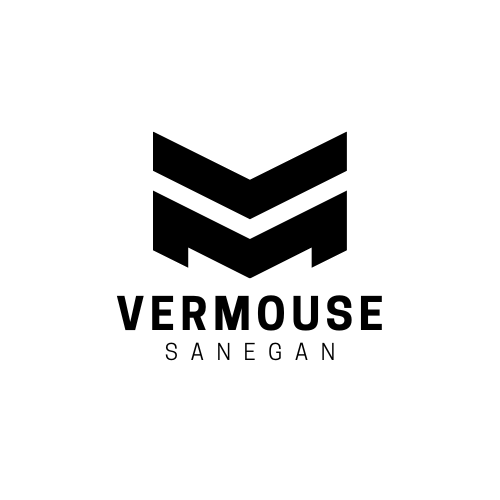Uncategorized
Ergonomic Mice for Pain-Free Computing
In today’s digital age, spending long hours in front of a computer has become the norm for many professionals and gamers. Unfortunately, this can lead to discomfort and even chronic pain in the wrist, fingers, and forearm. Choosing the right ergonomic mouse is essential to maintain comfort and prevent repetitive strain injuries (RSI). Here’s a comprehensive guide to the best ergonomic mice for pain-free computing.
What is an Ergonomic Mouse?
An ergonomic mouse is designed to provide maximum comfort and support to your hand, wrist, and arm. Unlike traditional mice, ergonomic models reduce unnatural wrist movements, promoting a more natural hand position. This helps to alleviate pressure on tendons and joints, minimizing the risk of injuries.
Benefits of Using an Ergonomic Mouse
- Reduces Wrist Pain: Promotes a neutral wrist position to avoid strain.
- Prevents Repetitive Strain Injuries (RSI): Encourages healthy movements to reduce long-term damage.
- Improves Posture: Supports the arm and wrist, leading to better overall posture.
- Boosts Productivity: A comfortable user is a more efficient user.
Top Ergonomic Mice for Pain-Free Computing
Logitech MX Vertical
Designed with a 57-degree vertical angle, this mouse reduces muscle strain and encourages a more natural hand position.
- 4000 DPI sensor for high precision
- USB-C charging
- Easy-switch technology for multitasking
Anker 2.4G Wireless Vertical Mouse
A budget-friendly option offering ergonomic benefits without breaking the bank.
- Vertical design for better wrist alignment
- Adjustable DPI settings
- Lightweight and portable
Razer Pro Click
Combines ergonomic design with premium features, making it ideal for professionals.
- Plush palm support
- Multi-device connectivity
- Sleek design with responsive buttons
Kensington Pro Fit Ergo Vertical Wireless Mouse
A reliable ergonomic mouse with excellent support for extended use.
- Vertical shape for natural hand positioning
- Silent buttons for noise-free clicks
- Long battery life
Evoluent VerticalMouse 4
A popular choice among those seeking a true vertical design for maximum comfort.
- Excellent thumb rest for added support
- Adjustable DPI levels
- Smooth performance with ergonomic enhancements
How to Choose the Right Ergonomic Mouse
- Consider Your Hand Size: Look for a mouse that fits comfortably in your hand.
- Understand Your Grip Style: Whether you use a palm, claw, or fingertip grip, select a mouse designed for your preference.
- Look for Customization Options: Adjustable DPI settings and programmable buttons enhance usability.
- Evaluate Connectivity Options: Choose between wired, wireless, or Bluetooth models based on your setup.
Conclusion
Switching to an ergonomic mouse is a smart investment in your comfort and health. Whether you’re working long hours at your desk or gaming for extended periods, the right ergonomic mouse can make a significant difference. Explore the options listed above and find the one that suits your needs to enjoy pain-free computing.