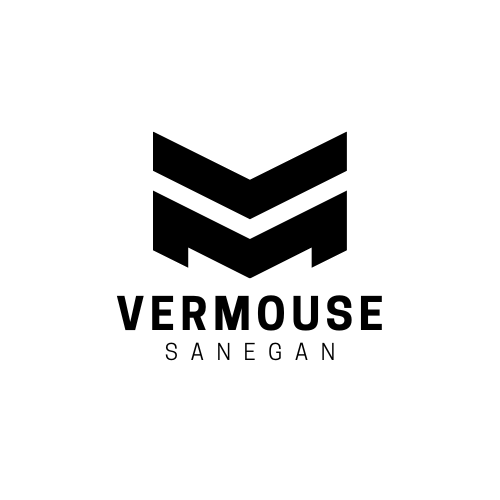Uncategorized
Best Computer Mice for Video Editing Professionals
Video editing requires precision, efficiency, and comfort to handle long hours of cutting, color grading, and rendering. A high-quality mouse designed for video editing can significantly improve productivity and enhance the editing experience. This guide highlights the best computer mice tailored for video editing professionals, offering features like customizable buttons, ergonomic designs, and precision tracking.
Logitech MX Master 3
The Logitech MX Master 3 is a favorite among video editing professionals for its ergonomic design and advanced features.
- Key Features:
- Precision tracking with 4000 DPI Darkfield sensor.
- Programmable buttons for frequently used editing shortcuts.
- MagSpeed electromagnetic scroll wheel for smooth and silent scrolling.
- Multi-device support, perfect for editors working across multiple systems.
- Why It’s Great for Video Editing:
- The ergonomic design reduces strain during long editing sessions.
- Customizable buttons enhance workflow efficiency.
Apple Magic Mouse 2
For Mac users, the Apple Magic Mouse 2 offers seamless integration with macOS and intuitive gesture controls.
- Key Features:
- Multi-touch surface for gesture-based commands.
- Lightweight and rechargeable design.
- Stylish and minimalist aesthetic.
- Why It’s Great for Video Editing:
- The touch-sensitive surface makes timeline navigation intuitive.
- Perfectly optimized for macOS applications like Final Cut Pro.
Razer Pro Click
The Razer Pro Click combines ergonomic design with high performance, making it a versatile option for video editors.
- Key Features:
- High-precision 16000 DPI optical sensor.
- 8 programmable buttons for custom shortcuts.
- Ergonomic shape co-designed with Humanscale.
- Why It’s Great for Video Editing:
- The customizable buttons and precision tracking enhance editing speed and accuracy.
- Comfortable design supports long hours of work without fatigue.
Logitech MX Anywhere 3
For video editors on the go, the Logitech MX Anywhere 3 offers portability without compromising performance.
- Key Features:
- Compact design with 4000 DPI Darkfield sensor for precise tracking on any surface.
- MagSpeed scroll wheel for quick timeline navigation.
- Multi-device connectivity via Bluetooth or USB receiver.
- Why It’s Great for Video Editing:
- Portable and powerful, ideal for travel or mobile editing setups.
- Works seamlessly across multiple devices and operating systems.
Microsoft Surface Precision Mouse
The Microsoft Surface Precision Mouse is perfect for editors looking for accuracy and versatility.
- Key Features:
- Adjustable DPI settings for precise control.
- Ergonomic design with a comfortable thumb rest.
- Bluetooth and wired connectivity options.
- Why It’s Great for Video Editing:
- Customizable buttons streamline repetitive tasks.
- The ergonomic design minimizes hand fatigue during extended use.
3Dconnexion CadMouse
While primarily designed for CAD users, the 3Dconnexion CadMouse is an excellent choice for video editors needing high precision.
- Key Features:
- High-precision laser sensor with 8200 DPI.
- Dedicated middle mouse button for efficient editing.
- Advanced ergonomic design.
- Why It’s Great for Video Editing:
- Offers precise control for detailed timeline adjustments.
- Perfect for editors working on complex projects.
Conclusion
The right mouse can make a significant difference in a video editor’s workflow, providing the precision, comfort, and efficiency needed for demanding tasks. The Logitech MX Master 3 and Razer Pro Click are excellent for their ergonomic designs and customizable features, while the Apple Magic Mouse 2 is a must-have for macOS users. For portability, the Logitech MX Anywhere 3 stands out, while the 3Dconnexion CadMouse offers unmatched precision for detailed work. Choose a mouse that suits your workflow and enjoy a smoother, more efficient editing experience.