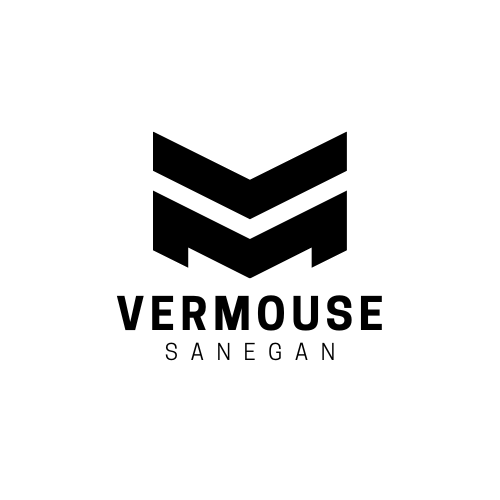Uncategorized
Top Picks for Mice with Programmable Buttons
A mouse with programmable buttons is a game-changer for productivity, gaming, and multitasking. These mice allow you to customize button functions, enabling faster workflows and tailored gaming experiences. Whether you’re a professional, gamer, or casual user, this guide highlights the top picks for mice with programmable buttons to suit your needs.
1. Logitech G502 HERO
The Logitech G502 HERO is a favorite among gamers and professionals for its versatility and precision.
Features
- 11 customizable buttons for macros and shortcuts.
- HERO 25K sensor for accurate tracking and responsiveness.
- Adjustable weight system for a personalized feel.
Why It’s Great
Perfect for gamers and professionals looking for precise performance and extensive customization.
2. Razer Naga Trinity
The Razer Naga Trinity is an excellent choice for gamers, especially those who play MMORPGs.
Features
- Three interchangeable side plates with 2, 7, or 12 buttons.
- High-precision 16,000 DPI optical sensor.
- Razer Synapse software for easy button programming.
Why It’s Great
The modular design allows you to adapt the mouse for gaming, work, or general use.
3. Corsair Scimitar RGB Elite
The Corsair Scimitar RGB Elite is built for gamers who need quick access to multiple commands.
Features
- 17 fully programmable buttons, including a 12-button side panel.
- High DPI sensor with adjustable sensitivity.
- Customizable RGB lighting.
Why It’s Great
Ideal for MMO and MOBA players who need precise control and quick macros.
4. SteelSeries Rival 600
The SteelSeries Rival 600 offers excellent build quality and customizable features.
Features
- Eight programmable buttons.
- Dual sensor system for accurate tracking.
- Adjustable weight tuning system.
Why It’s Great
A versatile choice for gamers and professionals who prioritize precision and customization.
5. Logitech MX Master 3
The Logitech MX Master 3 is perfect for productivity and multitasking.
Features
- Six programmable buttons with gesture controls.
- Fast and precise tracking on any surface.
- Cross-computer control with Logitech Flow.
Why It’s Great
Designed for professionals who need to streamline workflows and multitask efficiently.
6. Razer Basilisk V3
The Razer Basilisk V3 is a feature-packed mouse for gamers and advanced users.
Features
- 11 programmable buttons.
- Smart scroll wheel for seamless navigation.
- Customizable RGB zones for a personalized look.
Why It’s Great
A great option for gamers and power users who value aesthetics and functionality.
7. Logitech G604 Lightspeed
The Logitech G604 Lightspeed is a wireless mouse designed for gaming and productivity.
Features
- 15 programmable buttons.
- Dual connectivity via Bluetooth or Lightspeed wireless.
- HERO 25K sensor for precise tracking.
Why It’s Great
Perfect for users who need extensive customization and wireless convenience.
8. HyperX Pulsefire Raid
The HyperX Pulsefire Raid is an affordable mouse with excellent customization options.
Features
- 11 programmable buttons.
- Lightweight design for comfortable use.
- High DPI sensor for accurate tracking.
Why It’s Great
A budget-friendly option for gamers and professionals who need a reliable, programmable mouse.
9. Corsair Dark Core RGB Pro SE
The Corsair Dark Core RGB Pro SE offers wireless performance with extensive features.
Features
- Nine programmable buttons.
- Qi wireless charging compatibility.
- High DPI optical sensor.
Why It’s Great
Great for users seeking a wireless mouse with advanced customization and charging capabilities.
10. Redragon M908 Impact
The Redragon M908 Impact is a budget-friendly option with extensive features.
Features
- 12 programmable side buttons for macros.
- Adjustable DPI up to 12,400.
- Ergonomic design for long gaming sessions.
Why It’s Great
Ideal for gamers who need customizable buttons without spending a fortune.
How to Choose the Best Mouse with Programmable Buttons
Determine Your Needs
- For Gaming: Look for mice with high DPI and multiple programmable buttons for complex macros.
- For Productivity: Choose models with ergonomic designs and efficient button placement.
Consider Software Compatibility
Ensure the mouse software is user-friendly and compatible with your operating system.
Evaluate Build Quality
Choose a durable mouse with buttons that can withstand frequent use.
Set a Budget
Programmable mice come in various price ranges. Determine your budget and prioritize features that matter most.
Final Thoughts
A mouse with programmable buttons can significantly enhance your gaming or productivity experience. Whether you’re looking for a high-performance gaming mouse or a versatile tool for work, the options listed above cater to a wide range of preferences and budgets.
Choose the one that best fits your needs and enjoy a more efficient and personalized workflow!