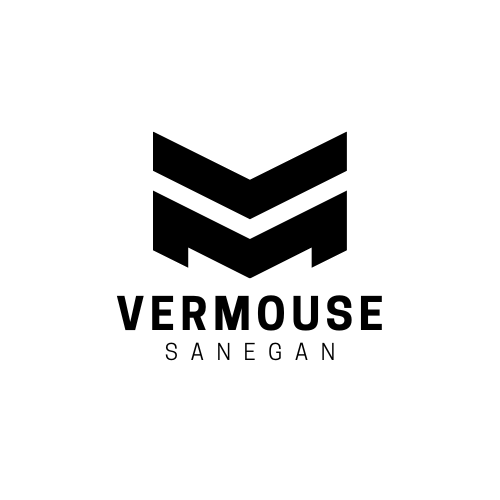Uncategorized
Trackball vs Traditional Mice: Which Is Better?
When it comes to choosing the right mouse, the debate between trackball and traditional mice has long been a topic of discussion. Both options offer unique features and benefits, making them suitable for different use cases. This guide will compare trackball and traditional mice to help you decide which one is better for your needs.
1. What Is a Trackball Mouse?
A trackball mouse features a stationary design with a ball on top or the side, which you control using your fingers or thumb. Instead of moving the entire mouse, you simply roll the ball to navigate the cursor.
2. What Is a Traditional Mouse?
A traditional mouse is the standard pointing device most users are familiar with. It requires physical movement on a flat surface to control the cursor, often featuring buttons and a scroll wheel.
3. Pros and Cons of Trackball Mice
Pros
- Space-Saving Design: Ideal for small or cluttered workspaces as it doesn’t require movement.
- Ergonomics: Reduces wrist and arm strain, making it suitable for users prone to repetitive strain injuries (RSI).
- Precision: Offers highly accurate control, especially for tasks like graphic design or CAD work.
- Versatility: Works on any surface without the need for a mouse pad.
Cons
- Learning Curve: May take time to get used to if you’re transitioning from a traditional mouse.
- Limited Speed: Not ideal for tasks that require quick movements, such as fast-paced gaming.
4. Pros and Cons of Traditional Mice
Pros
- Familiarity: Most users are accustomed to the design and functionality.
- Speed: Better suited for fast, dynamic tasks like gaming or general computer navigation.
- Wide Range of Options: Available in numerous designs, from ergonomic models to gaming-specific variants.
Cons
- Ergonomic Concerns: Requires wrist and arm movement, which can lead to strain during extended use.
- Surface Dependency: Needs a flat, smooth surface for optimal performance.
5. Use Cases for Trackball Mice
- Office Work: Provides comfort for long hours of use and reduces strain.
- Design and Editing: Excellent for precision tasks such as video editing, CAD, and graphic design.
- Limited Desk Space: Perfect for compact workstations or environments with minimal desk space.
6. Use Cases for Traditional Mice
- General Use: Ideal for casual browsing, document editing, and everyday tasks.
- Gaming: Offers faster response times and better control for competitive gaming.
- Portability: Lightweight and easy to carry, making it a good choice for laptop users on the go.
7. Ergonomics: Which Is Better?
Trackball Mice
- Reduce wrist and arm movement, decreasing the risk of RSI.
- Recommended for users with arthritis or carpal tunnel syndrome.
Traditional Mice
- Ergonomic designs are available but still require more wrist movement than trackball mice.
- Suitable for short-term use or users without existing strain issues.
8. Cost Comparison
- Trackball Mice: Typically more expensive due to specialized design and functionality.
- Traditional Mice: Available in a wide price range, from budget-friendly options to premium models.
9. Maintenance and Durability
Trackball Mice
- Easier to clean as only the ball and its socket need maintenance.
- Less prone to wear from surface friction.
Traditional Mice
- Requires a clean surface to function optimally.
- More prone to wear and tear, especially on the underside.
10. Which One Should You Choose?
Choose a Trackball Mouse if:
- You work in a small or cluttered space.
- You prioritize ergonomics and precision.
- You need a stationary device for design, editing, or long hours of use.
Choose a Traditional Mouse if:
- You want a familiar and versatile option for general use.
- You need a device for gaming or tasks requiring quick movements.
- You prefer a lightweight, portable device for on-the-go use.
Final Thoughts
Both trackball and traditional mice have their strengths and weaknesses. Your choice will depend on your specific needs, workspace, and preferences. A trackball mouse is ideal for precision and comfort, while a traditional mouse offers speed and versatility.
Evaluate your daily tasks and ergonomic requirements to find the mouse that suits you best, and enjoy improved productivity and comfort!