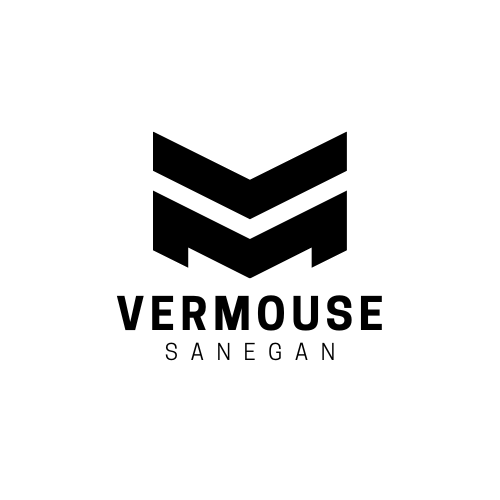Uncategorized
How to Choose the Perfect Mouse for Your Workstation
Choosing the right mouse for your workstation is essential for productivity, comfort, and efficiency. With so many options available, finding the perfect mouse can be overwhelming. This guide will help you navigate the key factors to consider when selecting a mouse that meets your needs and enhances your workflow.
1. Understand Your Work Needs
Before purchasing a mouse, identify your specific requirements.
- Office Work: Focus on comfort and basic functionality.
- Creative Work: Look for advanced features like customizable buttons and precision tracking.
- Gaming: Consider high DPI sensitivity and ergonomic design.
- Travel-Friendly Options: Look for compact, wireless mice with good battery life.
2. Choose the Right Mouse Type
There are various types of mice, each designed for different purposes:
- Wired Mouse: Offers reliable connection and no need for batteries. Ideal for stationary setups.
- Wireless Mouse: Provides flexibility and portability. Great for clean, clutter-free workstations.
- Ergonomic Mouse: Designed to reduce strain and prevent wrist injuries, perfect for long hours of use.
- Trackball Mouse: A stationary option that uses a rolling ball for navigation, ideal for precision tasks.
- Vertical Mouse: Keeps your hand in a natural position, reducing wrist strain.
3. Consider DPI and Sensitivity
DPI (dots per inch) determines the mouse’s sensitivity.
- Low DPI (400-800): Suitable for precise tasks like graphic design or photo editing.
- Medium DPI (800-1600): Ideal for general office work.
- High DPI (1600+): Great for gaming or multi-monitor setups where fast movement is essential.
4. Evaluate Connectivity Options
Choose a mouse that fits your connectivity preferences:
- USB Receiver: Common for wireless mice, offering plug-and-play convenience.
- Bluetooth: Provides a stable connection without occupying USB ports.
- Wired: Ideal for reliability and no latency, especially for gaming or CAD work.
5. Check Ergonomics and Comfort
Comfort is crucial, especially for extended use.
- Shape: Look for a mouse that fits your hand size and grip style (palm, claw, or fingertip).
- Weight: Some mice come with adjustable weights for a personalized feel.
- Material: Soft-touch finishes or rubber grips enhance comfort and control.
6. Look for Customizable Buttons
Customizable buttons can improve efficiency:
- Basic Use: Look for back and forward buttons for easy navigation.
- Advanced Use: Opt for mice with programmable buttons to assign shortcuts or macros.
- Pro Tip: Ensure the software for customization is user-friendly and compatible with your operating system.
7. Battery Life and Charging Options
For wireless mice, battery life is a critical factor:
- Replaceable Batteries: Ensure the mouse uses readily available battery types.
- Rechargeable Batteries: Many high-end wireless mice come with rechargeable batteries and USB-C charging options.
8. Test Compatibility with Your Operating System
Make sure the mouse is compatible with your system:
- Windows: Most mice work seamlessly with Windows-based systems.
- MacOS: Check for MacOS support, especially for advanced features.
- Linux: Verify compatibility if you’re using a Linux-based system.
9. Consider Build Quality and Durability
A durable mouse will save you money in the long run:
- Build Material: Look for sturdy plastics and rubber grips.
- Switch Life: Check the click lifespan, usually measured in millions of clicks.
10. Budget and Brand Reputation
Determine your budget and research trusted brands:
- Affordable Options: Reliable mice for basic use are available under $20.
- Premium Options: High-quality mice with advanced features can range from $50 to $150.
- Trusted Brands: Logitech, Razer, Microsoft, and SteelSeries are known for their quality and performance.
Final Thoughts
Choosing the perfect mouse for your workstation is about finding the right balance between comfort, functionality, and budget. By understanding your work requirements and evaluating key features like ergonomics, DPI, and connectivity, you can find a mouse that enhances your productivity and ensures long-term comfort.
Invest in a quality mouse, and watch your workflow improve significantly!